Editor's review
Help Files rest among one of the most common features for modern software products. These files are instrumental in assisting users in dealing with various technicalities involved in contemporary software applications. If you are also looking forward to integrate an interactive file with your software application, then you can rely on credible assistance of Help Development Studio 1.9. This help authoring utility enables users creating easily navigable user-manuals with all the necessary content. It helps you generating Help files with HLP, CHM and HTML formats. It’s a user-friendly utility that does not require users to know any specific technical details for creating the help manuals. The program’s text processor, Index and content editors, and various other tools support automation of different actions.
Help Development Studio 1.9 facilitates a wide range of tasks which includes the creation of ‘Table of Contents and Index’, writing the help file topics, and utilize various other features and objects relating HTML Help / WinHelp. Create a new file and you can either write the content or paste it from other existing file. With the created pages you’re provided options to insert links, objects, previous and next, and other objects, if required. The application provides ‘Topics’ panel where you can add the necessary help topics and sub topics, and edit their properties with the Content Editor. Even while creating the pages of the Help file you can alter it easily with the help of ‘Find and Replace’ option. When you’re through with necessary content insertion, you can command the program to process the project into a Help file. Further, you can even modify the configuration features relating to the Report, Confirmations, Plug-Ins, Compilers, General, Topics, Auto Correct and Spelling.
The Help Development Studio 1.9 receives a score of 4 rating points for its conveniently usable feature-set and its competent performance. It also ranks high on account of the amount time it can save while creating a user manual.


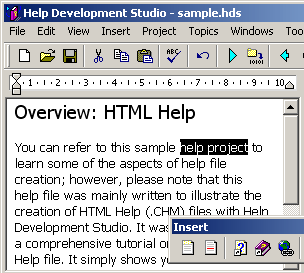
User comments